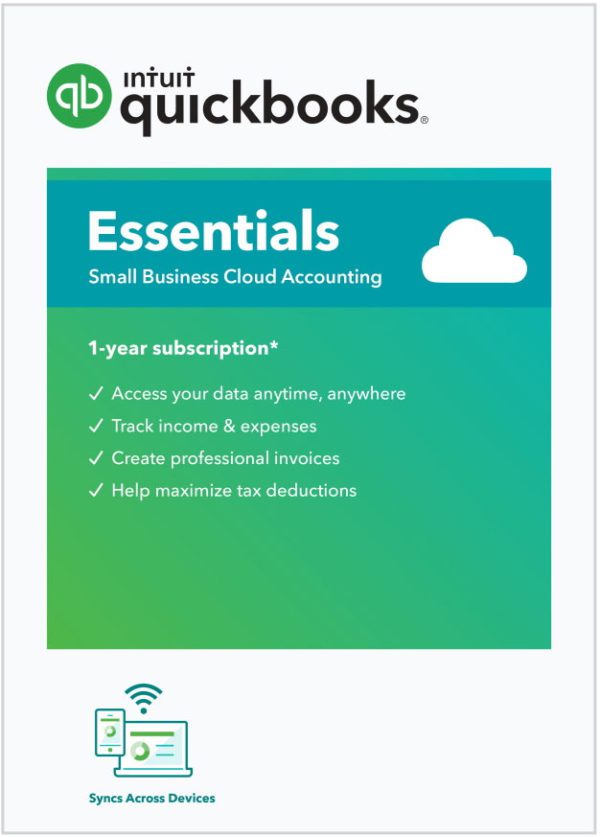
Easily do invoicing, track expenses, accept payments and stay on top of your books for tax time – anytime, anywhere for 1 user.
Drill down to see the details behind the numbers, and export your reports and all of your QuickBooks formatting to Excel.

QuickBooks automatically pulls in data from your bank and credit card accounts, saving time and reducing data errors.

When you activate the payments feature, customers can pay by clicking a “pay now” invoice link or online.

Complete access to all your company financial data from any internet-capable device. Anytime, anywhere.

New dashboards and feeds instantly show you the health of your business and your next action steps.
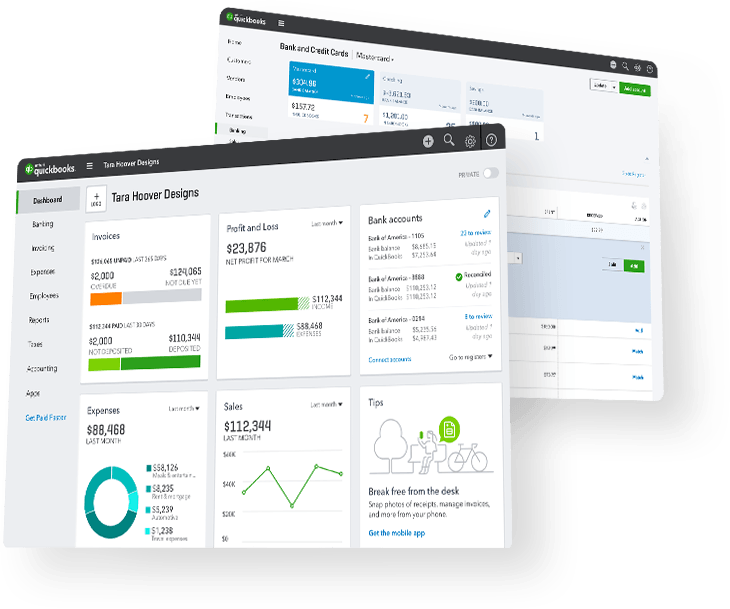
It only takes minutes to set up your QuickBooks Online and have everything customized for your specific type of business. The clean, streamlined feel makes it easy to find what you need, navigate through different functions, and access the information you need quickly. If you ever need help, you can get unlimited expert support and assistance 24/7 by phone or chat.
QuickBooks Online automatically pulls in data from your bank and credit card accounts, allowing you to seamlessly track your income, expenses, and reduce data entry errors. Over time, it learns from your behavior and can even classify transactions for you automatically. If your customers pay you through Intuit Payments, QuickBooks will sync, record, and automatically match them for you as well.
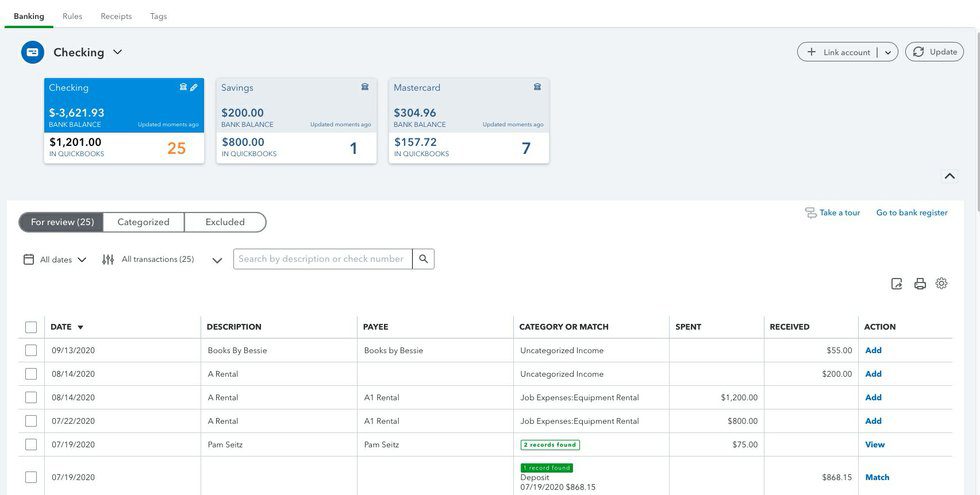
QuickBooks Online automatically pulls in data from your bank and credit card accounts, allowing you to seamlessly track your income, expenses, and reduce data entry errors. Over time, it learns from your behavior and can even classify transactions for you automatically. If your customers pay you through Intuit Payments, QuickBooks will sync, record, and automatically match them for you as well.
QuickBooks Online automatically pulls in data from your bank and credit card accounts, allowing you to seamlessly track your income, expenses, and reduce data entry errors. Over time, it learns from your behavior and can even classify transactions for you automatically. If your customers pay you through Intuit Payments, QuickBooks will sync, record, and automatically match them for you as well.
QuickBooks Online automatically pulls in data from your bank and credit card accounts, allowing you to seamlessly track your income, expenses, and reduce data entry errors. Over time, it learns from your behavior and can even classify transactions for you automatically. If your customers pay you through Intuit Payments, QuickBooks will sync, record, and automatically match them for you as well.
QuickBooks Online automatically pulls in data from your bank and credit card accounts, allowing you to seamlessly track your income, expenses, and reduce data entry errors. Over time, it learns from your behavior and can even classify transactions for you automatically. If your customers pay you through Intuit Payments, QuickBooks will sync, record, and automatically match them for you as well.
QuickBooks Online automatically pulls in data from your bank and credit card accounts, allowing you to seamlessly track your income, expenses, and reduce data entry errors. Over time, it learns from your behavior and can even classify transactions for you automatically. If your customers pay you through Intuit Payments, QuickBooks will sync, record, and automatically match them for you as well.
QuickBooks Online automatically pulls in data from your bank and credit card accounts, allowing you to seamlessly track your income, expenses, and reduce data entry errors. Over time, it learns from your behavior and can even classify transactions for you automatically. If your customers pay you through Intuit Payments, QuickBooks will sync, record, and automatically match them for you as well.
QuickBooks Online automatically pulls in data from your bank and credit card accounts, allowing you to seamlessly track your income, expenses, and reduce data entry errors. Over time, it learns from your behavior and can even classify transactions for you automatically. If your customers pay you through Intuit Payments, QuickBooks will sync, record, and automatically match them for you as well.
1 User
3 UserS
5 Users
25 Users + 3 Accountants
You can use any major credit card to purchase QuickBooks Online including Visa, MasterCard, Discover, or American Express in addition to using an electronic check or ACH. When doing a subscription such as QuickBooks Online, it is always best to link a checking account because credit cards expire and have the possibility of getting stolen where they would need to be canceled. If the card on file is no good and your subscription goes to renew, it will be deactivated and you will be locked out of the software with no access to your data. This is also why it is best to have your Quickbooks Online set to renew annually vs monthly. This way you only have the chance of a billing issue once per year vs 12x per year.
Yes! All versions of QuickBooks Online can be accessed by any internet-accessible iPhone, iPad, Android Phone, or Android tablet. You also have the ability to use any Windows or Apple Mac computer with internet access as well.
Yes! All versions of QuickBooks Online can be accessed by any internet-accessible Apple Mac or Windows computer with internet access. You can also use any iPhone, iPad, Android Phone, or Android tablet that has access to the internet.
Unfortunately, no. QuickBooks Online is a web-based program and you would need to have access to the internet to be able to use the program.
Yes, you can. QuickBooks Payments allows you to accept credit cards and add links to invoices so customers can pay online. Customers can even pay with PayPal, Venmo, credit card, or ACH bank transfer. All they have to do is follow the link in the email. You can also process payments in person or over the phone right in your QuickBooks Online software, through a virtual terminal, or on any mobile device with the free GoPayment app.
If you have any additional questions about QuickBooks Payments or would like to sign up for the service with zero monthly charges and discounted rates, give our experts a call at 866-949-7267 and we can get you accepting payments in five minutes or less. With QuickBooks Online, there is no setup or installation necessary because the merchant account is immediately linked to your company file and activated instantly. If you would like to try QuickBooks Online Advanced free for 30 days, just click the free trial link below and we will send you to full-access copy so that you can test drive it for yourself.
Yes, Canadians that need powerful accounting software can have access to QuickBooks Online Canada, an easy-to-use, cloud-based accounting software designed specifically for Canadian small businesses. This is separate software from the US version and has distinct features for Canada. If you would like this version, call us directly and we can get you the details.
Have more questions or need help? Just give our experts a call at 866-949-7267 and we can help get you the answers. If you would like to try the US version of QuickBooks Online Advanced free for 30 days, just click the free trial link below and we will send you to full-access copy so that you can test drive it for yourself.
The process of converting your data from QuickBooks to QuickBooks Online Advanced can be simple or more complicated depending on what version you are trying to convert from, what data you are trying to convert over, and the amount of data that you have. Many times companies try to convert their data thinking that it will be quick and simple only to find out that it created a mess that takes a lot of time to clean up.
Additionally, QuickBooks Online is not for everybody, and for certain types of businesses, it can actually turn out to be more expensive than what they were using and remove features that are essential to your business. Your company data is very important and because of this, we strongly recommend calling us at 866-949-7267 and setting up a free consultation with one of our experts before you choose to move from desktop QuickBooks to QuickBooks Online Advanced.
Some of the things that need to be discussed prior to moving to QuickBooks Online are:
All these questions need to be taken into consideration to make sure you have a smooth data conversion to QuickBooks Online and that it is a positive move and enhances what you are doing vs unnecessarily making things more difficult. We have had MANY consultations with people that were set on moving to QuickBooks Online and then decided to stay on desktop QuickBooks after discussing what would change for them.
If moving to QuickBooks Online makes sense, there are a couple of different ways you can transfer data:
Have more questions or need help? Just give our experts a call at 866-949-7267 and we can set up a free consultation to help get you the answers. If you would like to try QuickBooks Online Advanced free for 30 days, just click the free trial link below and we will send you to full-access copy so that you can test drive it for yourself.
QuickBooks Online relies on advanced, industry-recognized security safeguards to keep all of your financial data private and protected. QuickBooks Online is a DigiCert® secured product. DigiCert® is the leading secure sockets layer (SSL) Certificate Authority. With password-protected login, firewall-protected servers, and the same encryption technology (128-bit SSL) used by the world’s top banks, we have the security elements in place to give you peace of mind.
Have more questions or need help? Just give our experts a call at 866-949-7267 and we can help get you the answers. If you would like to try QuickBooks Online Advanced free for 30 days, just click the free trial link below and we will send you to full-access copy so that you can test drive it for yourself.
QuickBooks Online has been available more than 99.8% of the time for the past three years because Intuit relies on redundant servers and a self-correcting error detection program. So even if one server becomes impacted or unavailable, your service will probably not be affected. This means that you can access your data online no matter where you are or what you are doing.
Have more questions or need help with QuickBooks Online? Just give our experts a call at 866-949-7267 and we can help get you the answers. If you would like to try QuickBooks Online Advanced free for 30 days, just click the free trial link below and we will send you to full-access copy so that you can test drive it for yourself.
If you cancel your QuickBooks Online subscription, your data will be available in read-only access for 1 year from the date of cancellation. If you cancel QuickBooks Online during the trial period or if your trial expires, your data will be available in read-only access for 1 year from the date of cancellation.
Have more questions or need help? Just give our experts a call at 866-949-7267 and we can help get you the answers. If you would like to try QuickBooks Online Advanced free for 30 days, just click the free trial link below and we will send you to full-access copy so that you can test drive it for yourself.
In most cases, it’s not a difficult process, but there are some important questions that need to be asked prior to ensure that QuickBooks Online is the right choice for your company and that your existing data can be moved easily. There are a couple of ways to approach the process the first step being to set up a free consultation so that we can discuss your situation, and expectations and make sure that online is a fit so there are no surprises. If it looks like you are a go, we can get you a free trial to test your data, and then you have a choice of transferring data one of three ways:
We’re here to make migrating your desktop data and getting to know QuickBooks Online as seamless as possible. Have more questions or want to set up a free consultation? Just give our experts a call at 866-949-7267 and we can help get you the answers. If you would like to try QuickBooks Online Advanced free for 30 days, just click the free trial link below and we will send you to full-access copy so that you can test drive it for yourself.
