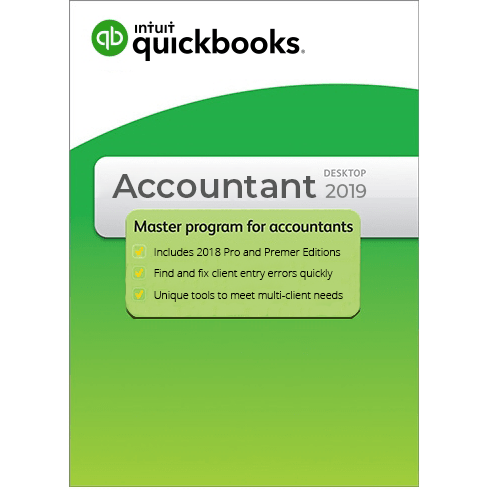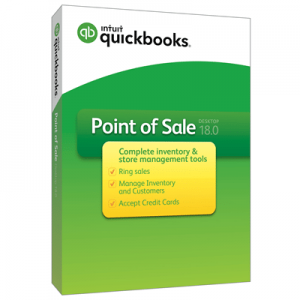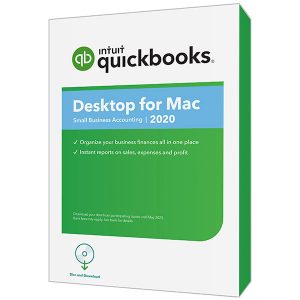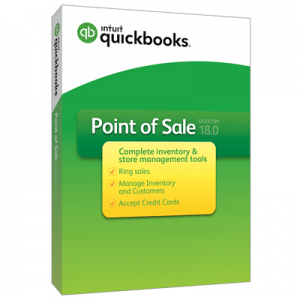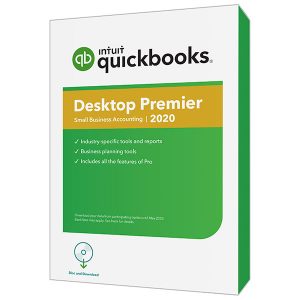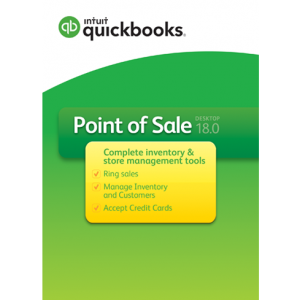QuickBooks Premier Accountant
Save time, increase your value-add.
Working with your clients just got a lot easier. QuickBooks Accountant 2019 is specifically designed for the needs of accountants and business owners. Stay organized, keep up with your clients, and communicate with ease.
Description
Product Highlights of QuickBooks Premier Accountant 2019
Quickly Merge Duplicate Vendors
- A single, consolidated view makes vendor management easy.
- Search and sort to identify duplicate vendors, designate the master vendor, and merge up to four records at a time.
Delete or Void Transactions in Bulk
- Filter transactions to find the right ones to delete or void
- See which transactions are linked to others before deleting them.
- Safeguard your data with integrated backup.
The Accountant Toolbox
- Unlock access to powerful accountant tools on the go from wherever you are: A client’s office, remote access situation, or hosted setup.
- Use the toolbox directly from your client’s QuickBooks Desktop Pro or Premier software to write off multiple invoices in one screen; batch enter and re-classify transactions; or fix incorrectly recorded sales tax payments.
Multi-Instance: Save time by working in two company files at the same time. Easily answer client questions about their file, without having to close your own file.
Accountant’s Copy: Work on your client’s file, while they work on it too. Your client works in the current period, while you adjust a prior – adjustments are merged quickly and easily.
Client Data Review
- Reclassify hundreds of transactions all at once
- Write-off multiple invoices on one screen
- Fix incorrectly recorded sales tax payments
- Troubleshoot inventory issues.
- Identify changes made to list items from a single window
- Quickly view changes to account balances form the previous close.
- Instantly match unapplied vendor and customer payments/credits with invoices/charges.
- Clear up the Undeposited Funds Account from one screen.
Grow Your Business
The QuickBooks Pro Advisor network provides us with free QuickBooks training resources, and unlimited technical support.