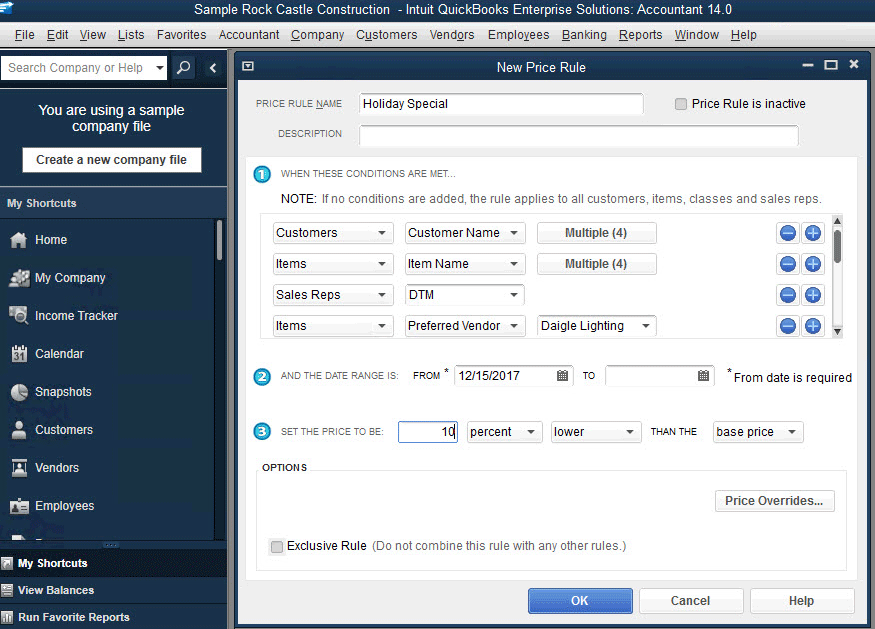Advanced Pricing for QuickBooks Enterprise.
Gain control over your pricing data with advanced pricing for QuickBooks Enterprise.
More control over your pricing data, better bottom line results.
Exclusively for QuickBooks Desktop Enterprise, Advanced Pricing lets you control, customize, and automate your pricing strategy, right within QuickBooks. Save time and boost revenue. Manual updates are no longer necessary through automation capabilities that flow through to your bottom line. As an Elite QuickBooks Solution Provider, our team of QuickBooks experts are here to help you make the most informed decision when it comes to purchasing your accounting software.

Elevate Your Business With Advanced Pricing
Primary Features.
Gain increased control over customizing your own advanced price rules, and apply them to different types of customers, vendors, or items. With greater flexibility in managing your advanced price rules, you’ll be able to edit rules in a timely manner for relevant transactions.
Rule Editor.
Maximize Advanced Pricing with the ability to set specific conditions for your price rules. The Rule Editor allows you to utilize the drop-down menu to do so.
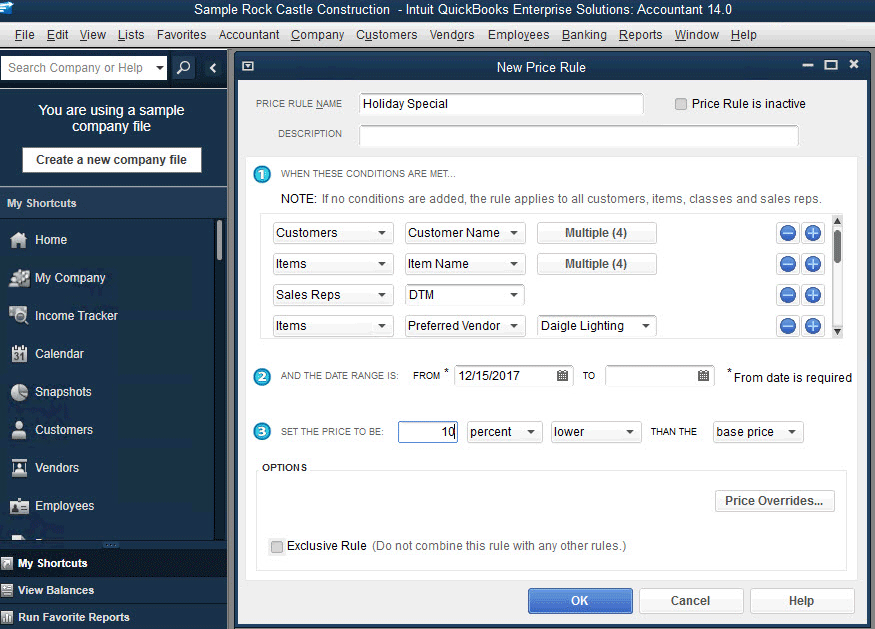
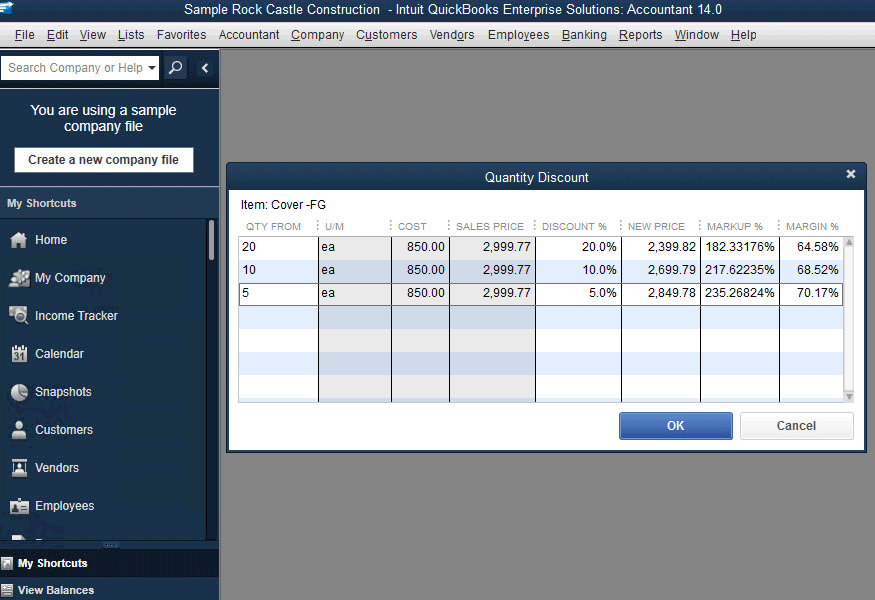
Quantity Discounts.
When certain discounts become prevalent during specific times throughout the year, you have the ability to set these discounted items based on the exact desired quantities.
Manufacturer Markdowns.
Implement smart conditions for manufacturer markdowns when they occur. With Advanced Pricing, you’ll be able to set the specific conditions and date ranges that apply to each markdown.
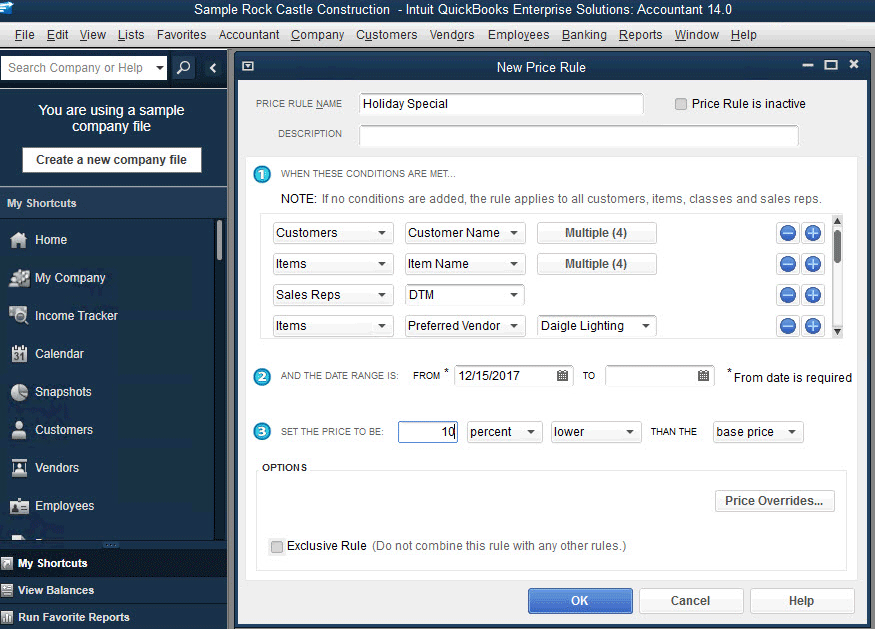
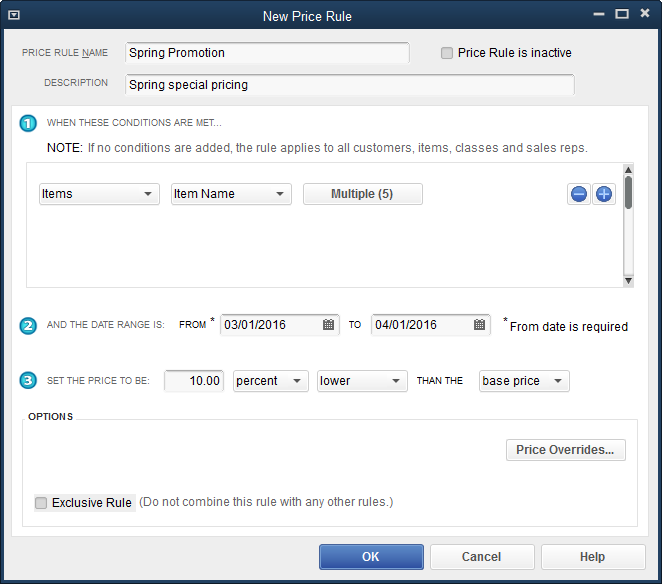
Scheduled Promotions.
Get ahead of promotions by planning them in advance with set start and end dates.
Class-driven Price Changing.
Set and change price rules based on specific classes to better meet your business needs.
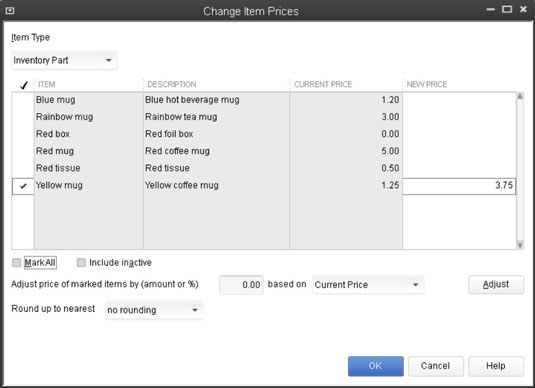
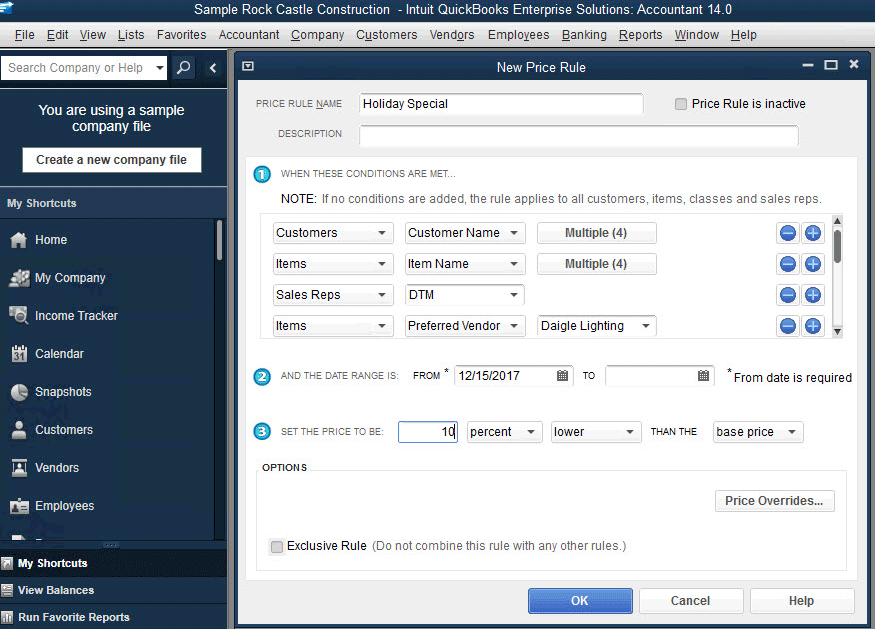
Price Rule Editing.
Once you develop your own customized price rules, Advanced Pricing goes one step further and allows you to quickly and efficiently change rules based on your specific needs.
Mark Rules as Exclusive.
Maintain exclusive price rules by simply checking a box to avoid price rules from intermixing.